How to make the perfect caption on your next Instagram Post
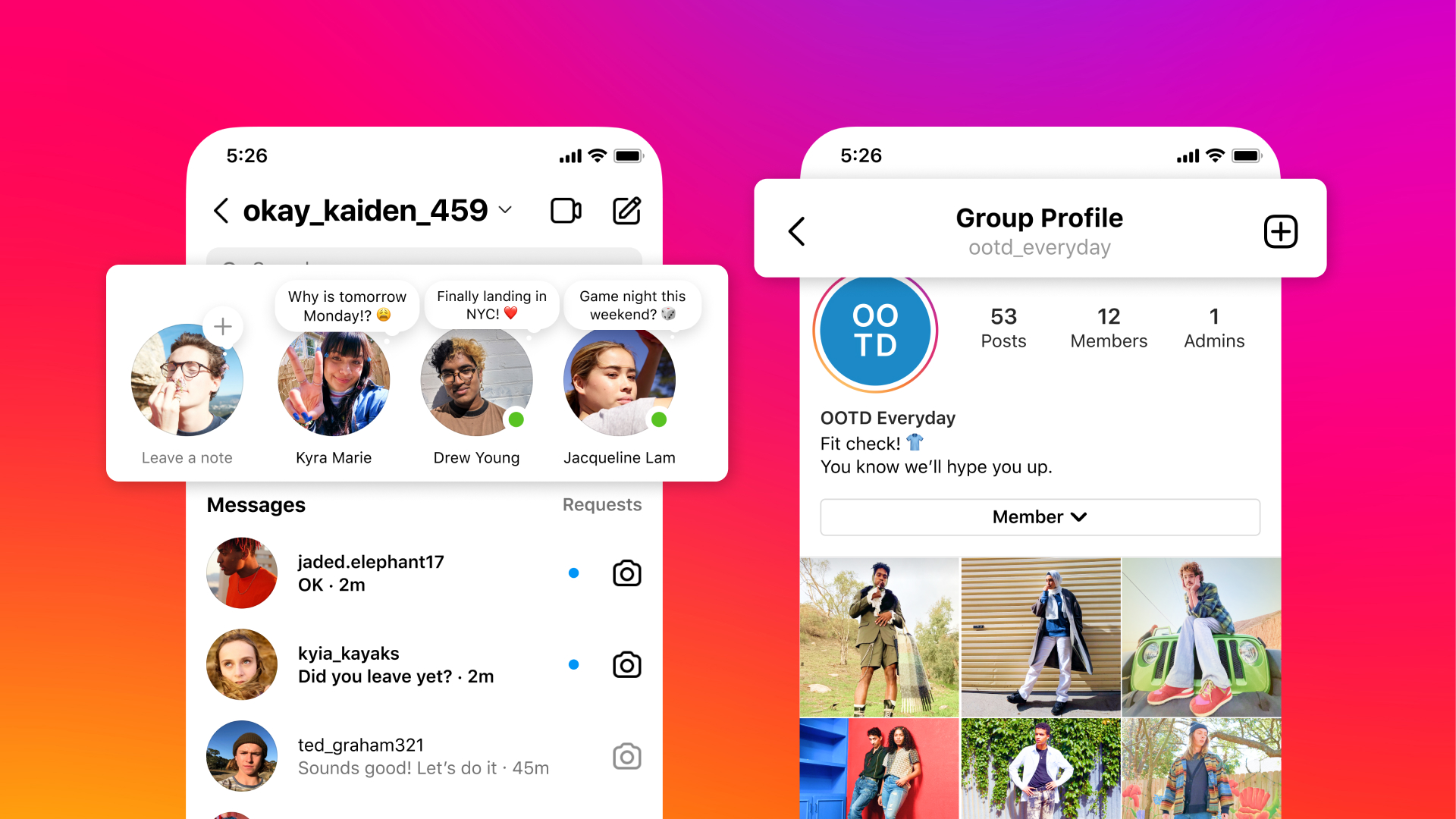
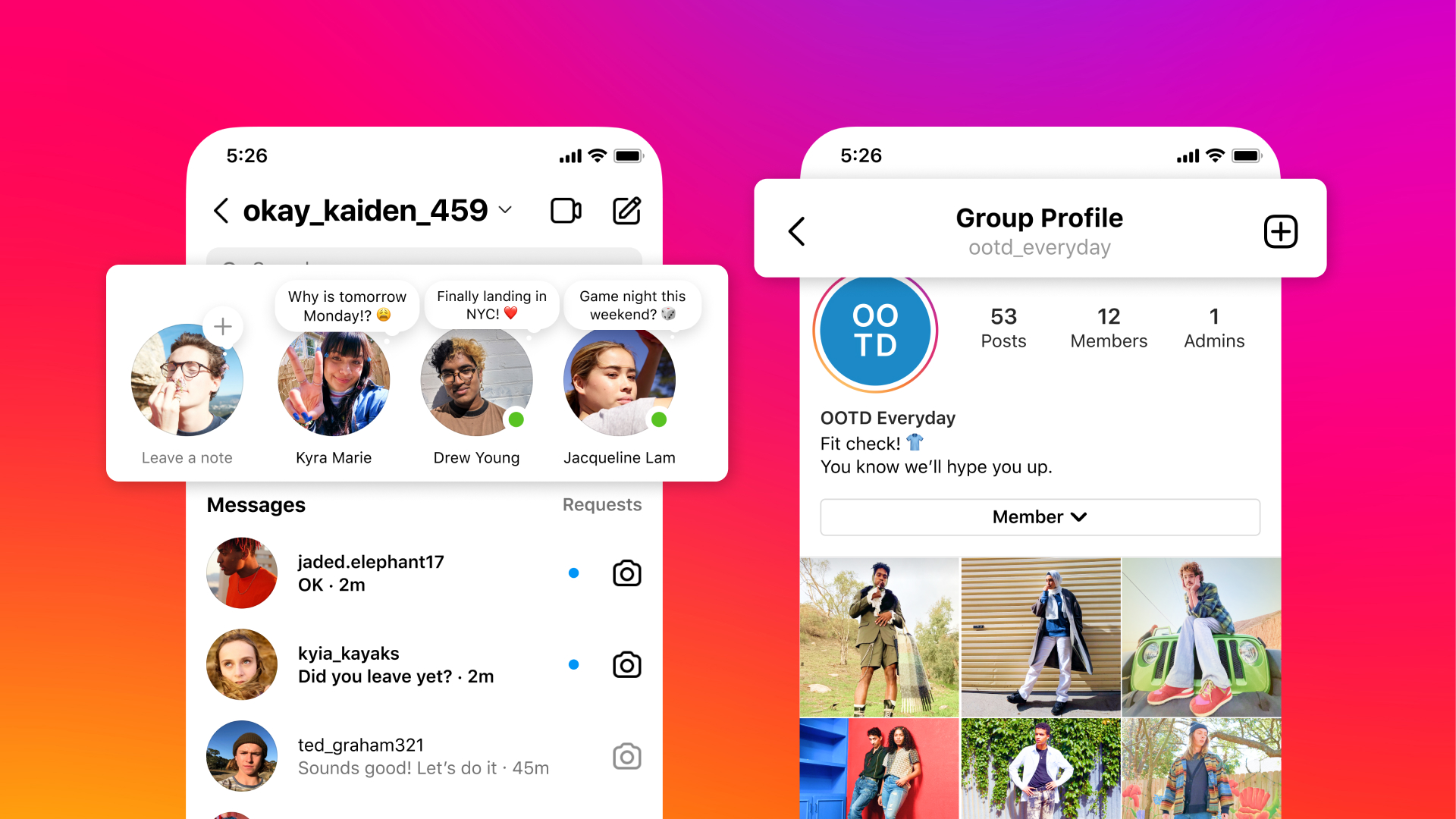
Regardless of whether you run a business account or a personal account, people are getting hooked by images. They may also read your caption. Instagrammable photos can help you to get likes and higher reach, but captions are all about engagement, commenting, and gaining followers.
Here are some tips for making your caption look good.
It's much easier to format a text, make line breaks with symbols, and schedule posts afterwards with a convenient keyboard and screen if you run a business account. I won't keep you waiting, here are the 5 steps of caption creation in brief:
It's much more difficult to write a brief caption for an Instagram post than it is to create a long-read.
The caption should come in 2-3 versions. In one hour, look through the text again with a fresh eye and pick one message. If the decision-making process is difficult, poll your colleagues. Don't worry if a copy doesn't feel complete right now. This sketch will be perfected in future steps.
Now reread your caption once again. Can you understand the message in the first second of reading? We need to fix this.
Users see just 2-3 lines of your caption when scrolling Instagram, so you must grab their attention and entice them to click "Read more" if the caption is long.
Are you having trouble coming up with an eye-grabbing heading for your caption? Write the heading for your caption so that viewers will know what the whole post is about.
Often, people aren't sure what to do with your post. They scroll by passively without reading your copy to the end. A CTA is still a psychological trick that generates a lot of engagement.
To get started, here are some action-stimulation ideas:
Hashtags are essential for increasing your post visibility to differing accounts and climbing to the top on IG. It is better to use specific hashtags as posts without them will not be seen. Avoid using general hashtags such as #picoftheday – these are spammy and not specific to your area.
Utilizing rare hashtags decreases the competition when trying to reach the top. To save time and energy, try this Hashtags finder which automatically generates relevant tags - just type in some keywords in the search box and copy-paste them into a caption or document. There is also a tutorial regarding hashtag usage on this blog if you need further guidance. If you're promoting on foreign markets, remember to include location-specific, native language hashtags that can be found for free via the Hashtag searcher I linked earlier.
If you paste hashtags in comments, Instagram will not rank your post in the TOP section. Hashtags and posts must be uploaded at the same time. Put branded hashtags or navigation hashtags at the end of your copy if you've launched them.
I've done the main message and hashtags, but I still need to write the perfect caption. Emojis! They help you make the caption more human and personal. Plus, they help you highlight the most important points and catch the user's eye when scrolling through the feed. Here are 3 ways to use emojis:
Please refrain from using more than two to five emojis per post. Otherwise, the caption will appear bulky and overwhelming, and users will lose focus. I have collected several tips to help you do it. Let's produce only five-star Instagram content! Please share your insights in the comments section below. A well-structured and brief caption will attract new followers.